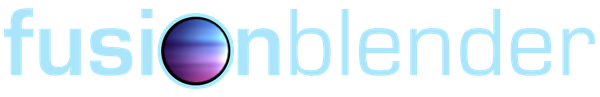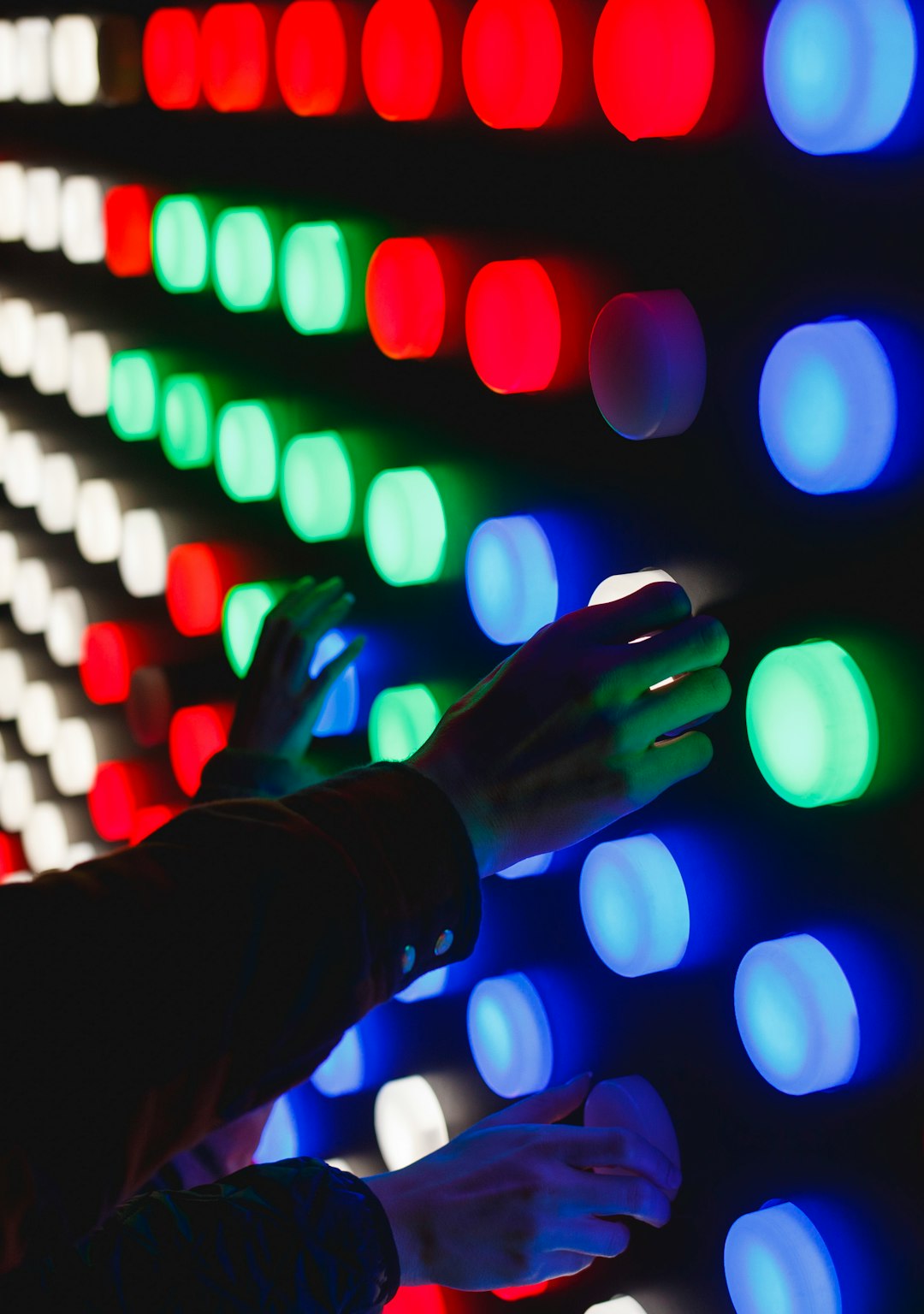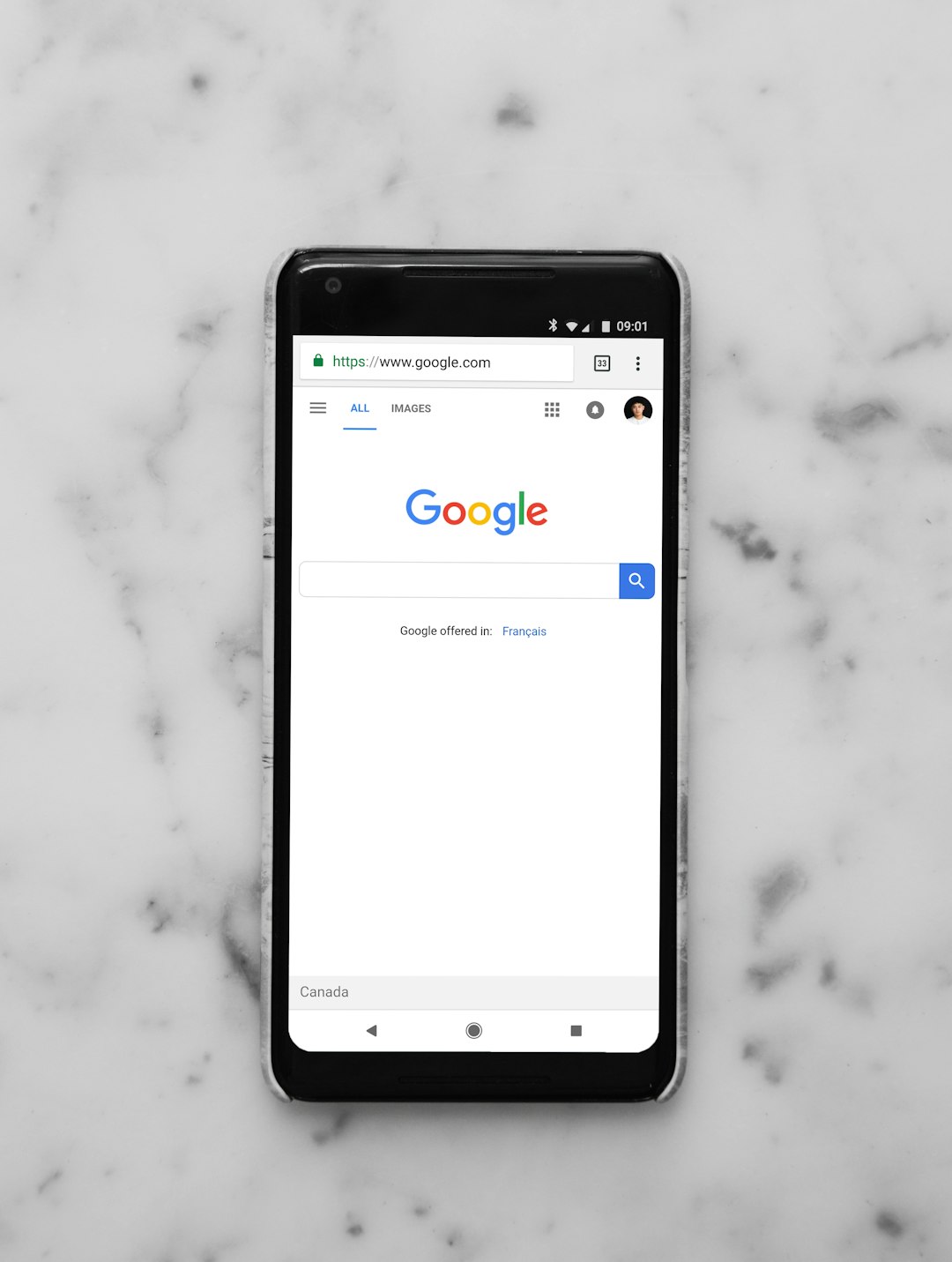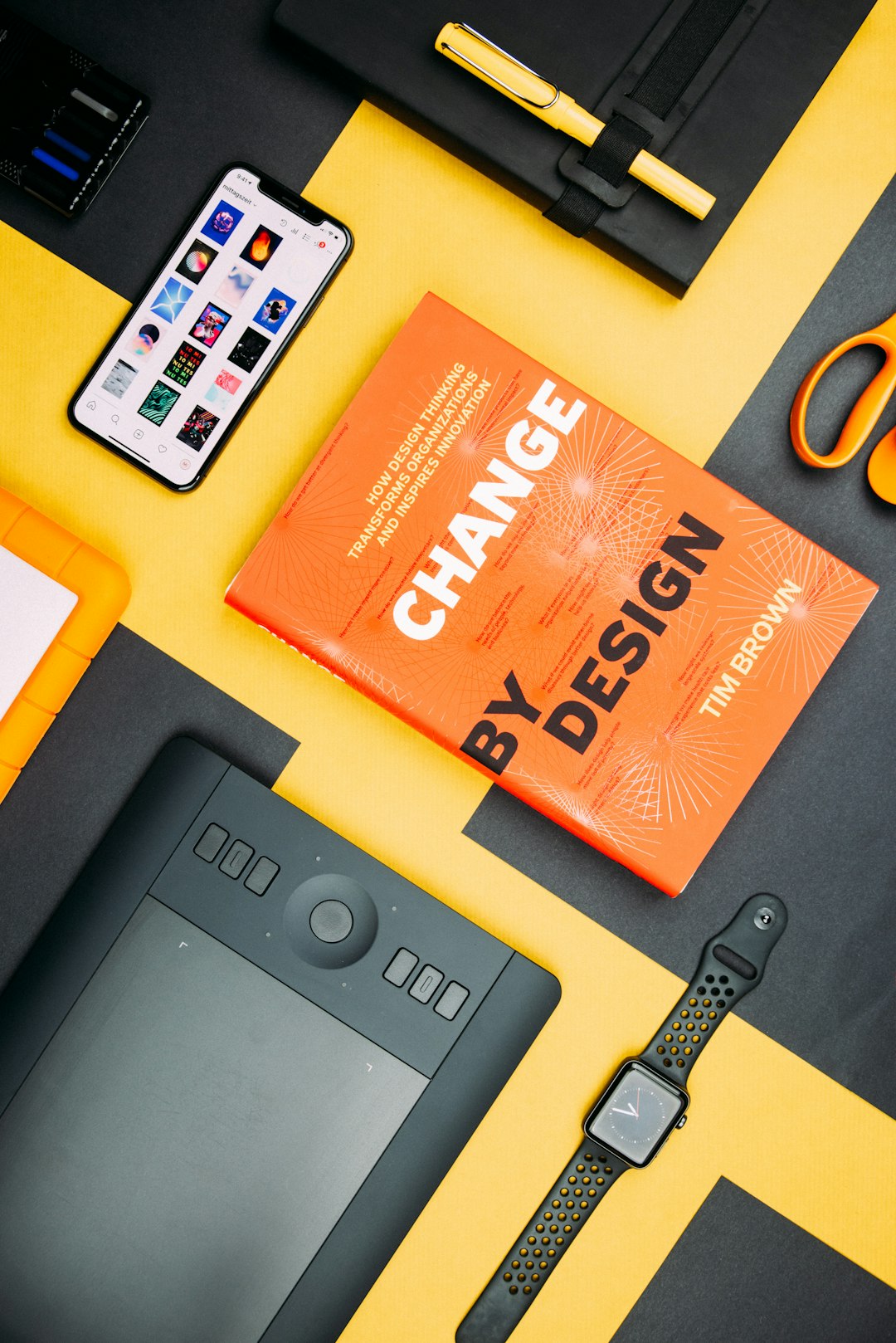One thing is for certain: making professional Blackberry applications isn't easy given the complexity of the J2ME environment and vastness of the Blackberry API.
Lots of little tricks with the API are necessary in order to make a rich end user experience. I've found that devoting the time to designing the user interface up front is time well spent. In fact recently I read a great book called "Getting Real" written by the fantastically successful 37Signals team, most famous for creating the online project management software Basecamp and in geek circles for being the creators of the Ruby on Rails framework. I highly recommend buying the book but if it's out of reach then at mininum subscribe to the team's Signal vs Noise blog that is a wealth of design, business, and general startup information.
According to the 37Signals team, programmers should not start designing and building backend functionality first - instead they are proponents of designing the interface before you even start programming. They have a really good point that the interface is the product - it's what people see first and it's what's going to sell your app on Blackberry's app store over your competitors. It seems obvious but if two apps perform similar functionality yet one has an intuitive interface and just plain "looks pretty" it will sell in vast quantities over the less functional app. So in case you didn't get it by now, invest your time in the UI as, in my opinion, it will only benefit you in the end.
If you have any doubt about how much thought can go into the user experience on a mobile application and haven't watched it yet, take a look at the video embedded in this post demonstrating the evolution of the interface for the Convert iPhone application from initial design to final product - amazing isn't it? I have a feeling the TapTapTap team comes from the same design school of thought as the 37Signals guys.
Although "Getting Real" is focused on building web applications, 37Signals UI design philosophy of keeping features/design simple can be extended to other applications including the Blackberry. Yes, the Blackberry has a limited set of Fields for UI elements including the list below, in no particular order and with direct links to the 4.5 API documentation. I suggest you familiarize yourself with these classes and their apis even if you're a novice Blackberry dev.
The beauty of these built-in classes is that they can be extended and modified and of course the paint function of any of these elements can be overridden thus, you are limited only by your imagination. In future tutorials I'll show you how to build custom Fields by extending these classes - the coding section of this tutorial will strictly center on building a title screen.
At any rate, besides coming here to read my wonderfully written prose you may have also wanted to learn how to make a title screen for your application. The title screen is important as it identifies your app with a unique look and if your app takes awhile to load, it tells the user that something is going on - otherwise the user clicks your app and proceeds to stare at the home screen while the clock/timer is displayed, something like this:

This is pretty unintuitive so one of the first things I'll do is design an eye-catching title screen with graphics that pop. It really adds to the professionalism of your app. As far as coding the title screen, it's relatively easy to write, we just have to initiate a thread that will push the title screen onto the stack and display it while the application loads.
First you have to implement the Runnable interface so we can override the run function for the standard main function that creates the application and enters the event dispatcher, as follows:
public class MainScreenUI extends UiApplication implements Runnable {
public static void main(String[] args){
MainScreenUI theApp = new MainScreenUI();
theApp.enterEventDispatcher();
}
.....//more Class code here
Once this is done you'll create the run function in the main application class, in my example that's the class MainScreenUI and its constructor is written as follows:
public MainScreenUI(){
TitleScreen ts = new TitleScreen();
pushScreen(ts);
Thread t = new Thread(this);
t.start();
public void run(){
Application.getApplication().invokeLater(new Runnable()
{
public void run()
{
FirstScreen fs = new FirstScreen();
pushScreen(fs);
}
});
So what's going on here? Essentially, MainScreenUI is created in the main() function. the constructor for MainScreenUI is called and it pushes an instance of the TitleScreen (not shown) onto the display stack - TitleScreen is simply a class that extends FullScreen and draws our titlescreen bitmap we've designed in Photoshop, Illustrator, or InkScape via the overridden paint function. We create a Thread named t and start it by calling the start() function.
The thread performs whatever functionality we've designed into the run() function above. In the example we create a new Runnable and add it to the stack of threads to be invoked by the Application - here it's Application.getApplication.invokeLater(...) and we're overriding both the MainScreen run() and the Application run() methods.
An instance of our main application entrypoint, FirstScreen(not shown), is created and then is pushed onto the display stack once complete. If your application loads quickly you may want to add a sleep(x) function(where x is some numeric value to wait) before creating the main application screen to give the user time to at least see the titlescreen.
As you can see it's relatively painless but does add some flash to your app.